QuickBooks vs. Competitors: Which Accounting Software Is Right for You?
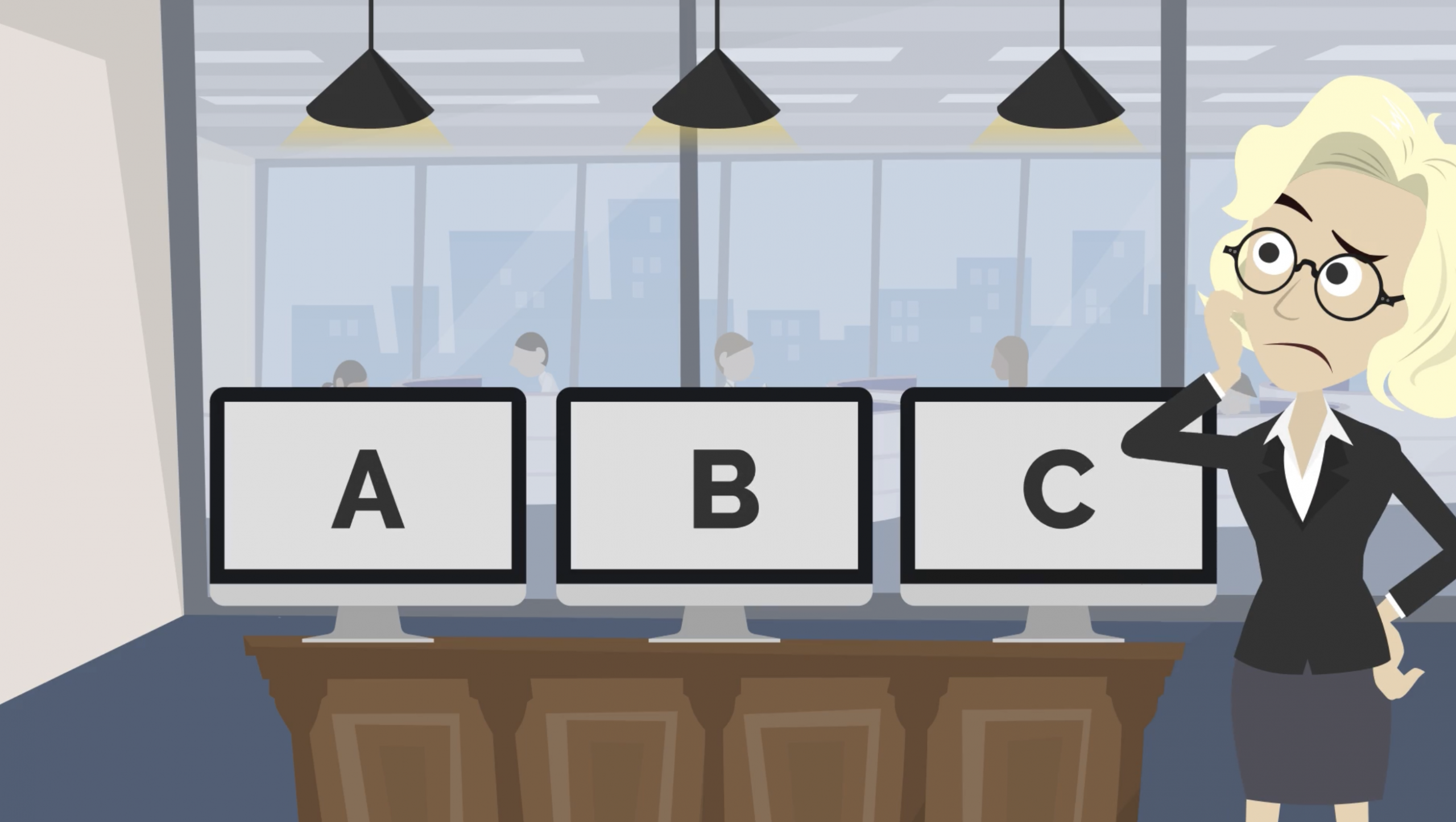
Choosing the right accounting software is a crucial decision for any small business. With multiple options available, it’s essential to understand the differences between QuickBooks and its competitors to make an informed choice. This guide compares QuickBooks with popular alternatives to help you decide which software best fits your business needs.
Key Features to Consider
When selecting accounting software, consider the following factors:
- Ease of Use – Is the software intuitive and easy to navigate?
- Scalability – Can it grow with your business?
- Integration – Does it work with your existing tools?
- Cost – How does pricing compare across different platforms?
- Support – What level of customer support is available?
Comparison of QuickBooks and Competitors
- QuickBooks: QuickBooks is one of the most widely used accounting solutions, offering robust features for businesses of all sizes. It provides bookkeeping, invoicing, payroll, tax preparation, and financial reporting.
- Xero: Xero is a cloud-based accounting software known for its ease of use and strong integration capabilities. It’s popular among small businesses looking for an alternative to QuickBooks.
- FreshBooks: FreshBooks is designed primarily for freelancers and service-based businesses. It offers intuitive invoicing and expense tracking but has limited inventory management features.
- Wave: Wave is a free accounting software ideal for small businesses and freelancers with simple accounting needs. It offers invoicing, expense tracking, and basic reporting tools.
- Zoho Books: Zoho Books is part of the Zoho suite, offering a range of features for small and growing businesses. It integrates well with other Zoho applications.
Pricing Comparison
Software | Basic Plan | Mid-Range Plan | Advanced Plan |
QuickBooks Online | $30/month (Simple Start) | $60/month (Essentials) | $90/month (Plus) |
Xero | $15/month (Early) | $42/month (Growing) | $78/month (Established) |
FreshBooks | $19/month (Lite) | $33/month (Plus) | $60/month (Premium) |
Wave | Free | Free (with paid add-ons) | Free (with paid add-ons) |
Zoho Books | $15/month (Standard) | $40/month (Professional) | $60/month (Premium) |
*Pricing as of 2025. Some platforms offer additional custom pricing for enterprise-level solutions.*
Feature Comparison
| QuickBooks | Xero | FreshBooks | Wave | Zoho Books |
Invoicing | Basic+ | Basic+ | Basic+ | Basic+ | Basic+ |
Expense Tracking | Basic+ | Basic+ | Basic+ | Basic+ | Basic+ |
Payroll | Mid+ | Mid+ (via Gusto) | Mid+ (via Gusto) | – | Mid+ |
Inventory Management | Advanced+ | Advanced+ | – | – | Advanced+ |
Multi-Currency Support | Mid+ | Mid+ | Mid+ | – | Mid+ |
Bank Reconciliation | Basic+ | Basic+ | Basic+ | Basic+ | Basic+ |
Mobile App | Basic+ | Basic+ | Basic+ | Basic+ | Basic+ |
Integration with Third-Party Apps | Mid+ | Mid+ | Mid+ | Basic+ | Mid+ |
Which Software Is Best for You?
- Best for Small Businesses: QuickBooks or Xero
- Best for Freelancers & Solopreneurs: FreshBooks or Wave
- Best for Growing Businesses: Zoho Books or QuickBooks
- Best for Cost-Conscious Users: Wave (Free Plan)
Final Thoughts
Each accounting software has its strengths and weaknesses. If you need a robust, scalable solution with comprehensive features, QuickBooks is a solid choice. However, if you prefer a more budget-friendly or industry-specific option, competitors like Xero, FreshBooks, or Zoho Books may be worth considering. Before making a decision, take advantage of free trials and demos to see which software best fits your business needs.


